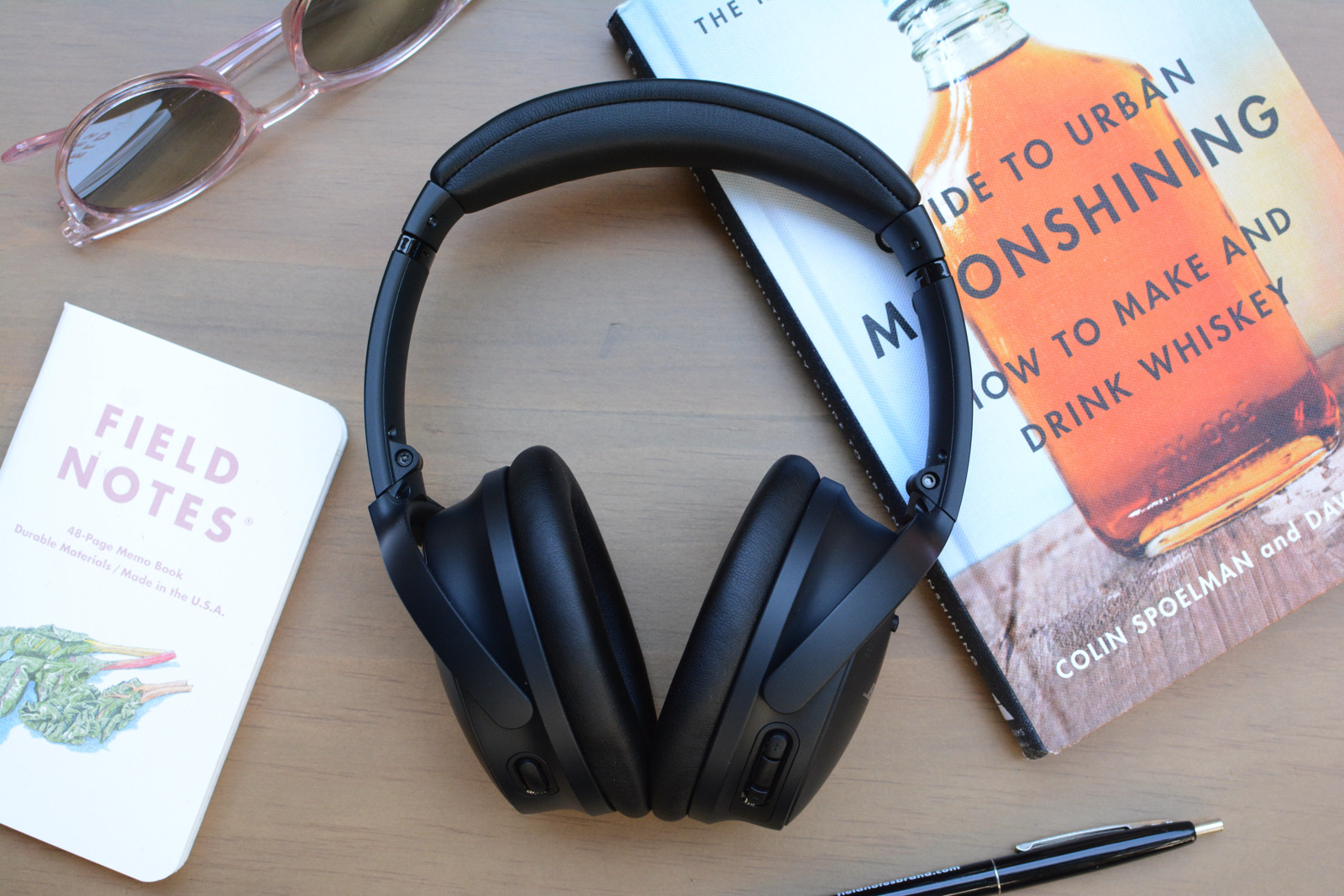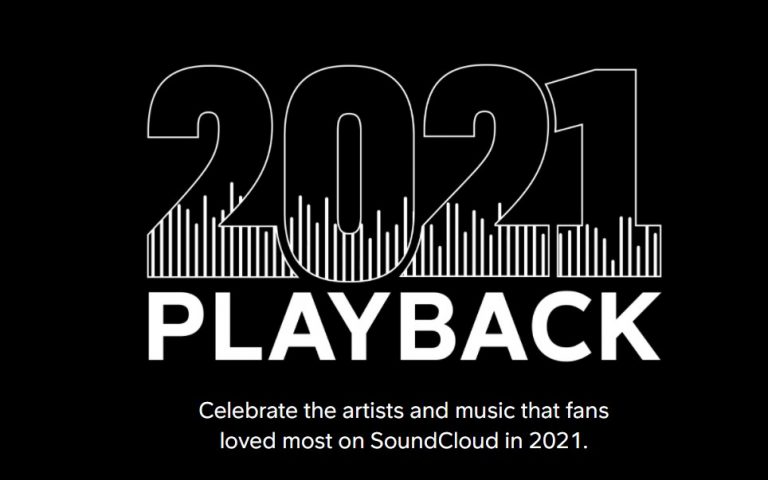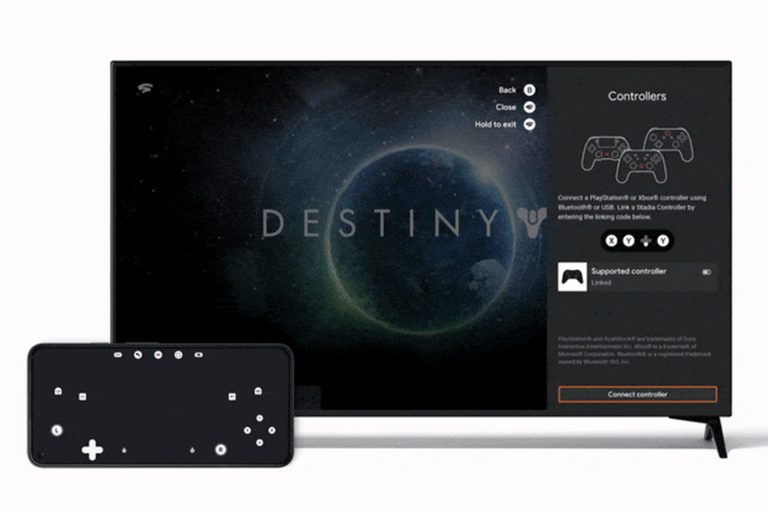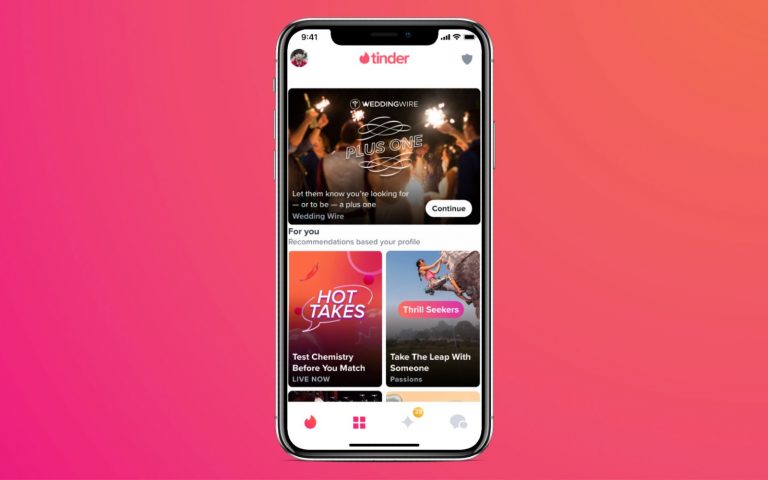Bose QuietComfort 45 review | Engadget
If it ain’t broke, don’t fix it.
Bose has done exactly that with its QuietComfort line of noise-cancelling headphones — and for good reason. The QC35 and QC35 II set the bar for active noise cancellation (ANC) when it comes to wireless over-ear cans. Bose’s powerful ANC blocks out more ambient roar than nearly all of the competition and the QuietComfort’s reliable controls meant they were a joy to use on long flights. Still, the QC35 II debuted in 2017 and technology has progressed a lot since then. Still, Bose managed to keep most of what made the line so popular while making a few minor updates with the QuietComfort 45 ($329). As it turns out, you don’t need fancy new features to make your headphones unique.
Pros
- Clear and balanced audio
- Improved ANC
- Long battery life
- As comfortable as ever
Cons
- Design is what it is
- No automatic pausing
- Multi-device connectivity can be frustrating
Design
In terms of aesthetics, there’s almost nothing new to report here. Bose was clear that the idea was to keep the trademark QuietComfort series design intact. The company did remove the pleats around the ear pads to clean things up, and it closed open spaces for a smoother look. It also swapped out the micro-USB port for modern USB-C charging. Overall though, you could easily mistake the QC45 for a pair of QC35 or QC35 II headphones.
The QC45’s ear cups still rotate and fold in for easy storage, and both the ear pads and headband remain soft and cushiony. On the right, the power and pairing slider is on the outside of the ear cup while on-board controls are along the back edge. These physical buttons give you the ability to play/pause, take calls, skip tracks and adjust volume. In the same spot on the left, what used to be the Google Assistant and Alexa button now cycles between active noise cancellation (Quiet mode) and ambient sound (Aware mode). If you press this button during a call, it will mute the mics. You can still summon your assistant of choice, but you now do so by holding down the center multi-function button on the right side instead.
Gallery: Bose QuietComfort 45 review | 11 Photos
Gallery: Bose QuietComfort 45 review | 11 Photos
If you want something that’s a bit less of a “dad on a business trip” vibe, but still desire Bose’s sound quality and ANC chops, you’ll want to look at the Bose 700 (more on those in a bit). Those have a more modern design. However, the entire point of the QuietComfort series is to keep you comfy for hours at a time while blocking out the world. The QC45 continues to do just that with its lightweight design that packs easy and is an excellent travel companion.
Software and features
Like other Bose headphones and earbuds, the QuietComfort 45 work with the company’s Music app. The software doesn’t offer much in terms of customization, but it will guide you through the on-board controls, display battery life, allow you to change ANC modes and switch between connected Bluetooth devices. There’s also a volume slider and a basic media controller, both of which you probably won’t need. What you are able to adjust does actually come in handy though. You can choose between four levels of Self Voice, or the amount of yourself you can hear in the headphones during calls (off, low, medium and high). This helps you be less shouty on Zoom, which is always nice. You can also adjust how long the QC45 will sit idle before automatically powering off to conserve battery.

Billy Steele/Engadget
That’s really it. Bose doesn’t offer the ability to tweak the EQ or even a select of presets to adjust the sound profile. Instead, the QC45 is equipped with a volume-optimized Active EQ feature that automatically adjusts highs and lows to maintain performance at all levels. There’s really no need to reassign any of the controls and features like automatic pausing or voice recognition aren’t available. This means the Music app is potentially something you’ll visit during initial setup, and never again.
Lastly, there’s one thing with the multi-device connectivity that I found frustrating. You can connect the QC45 to both your phone and your computer at the same time. This way when you’re working, you’re tuned into Slack and Spotify, but the headphones automatically switch over when you get a call. However, when that call is finished, the QC45 remains connected to your phone and you have to tap to get your computer back to the active stream. It’s a small nuisance, but when competitors do this automatically, it sticks out.
Sound quality
You might be considering a set of Bose headphones just for their noise cancelling chops, but don’t overlook the sound quality. The company has a decent track record with tuning, typically offering warm, balanced sound with good clarity that highlights details of the music. That continues with the QuietComfort 45 as these headphones handle all genres well, offering crisp highs, robust mids and deep bass when a song demands it. The tuning here is more even-handed than what Sony offers on its flagship model, so don’t expect booming low-end.
That being said, there’s ample bass for albums like Run The Jewels’ RTJ4 and Chvrches’ Screen Violence. The difference with Bose is that the low end doesn’t have the same depth or detail as other sets. The basslines of “Walking In The Snow” and “Asking For A Friend” don’t drone or oscillate with the same immersive quality as the competition. With more balanced tuning, and thanks to how well they handle details, the QC45 is well-suited for all genres — from metal to bluegrass and everything in between. They can get loud when you need them to and there’s enough depth to keep things from any semblance of flat or boring.