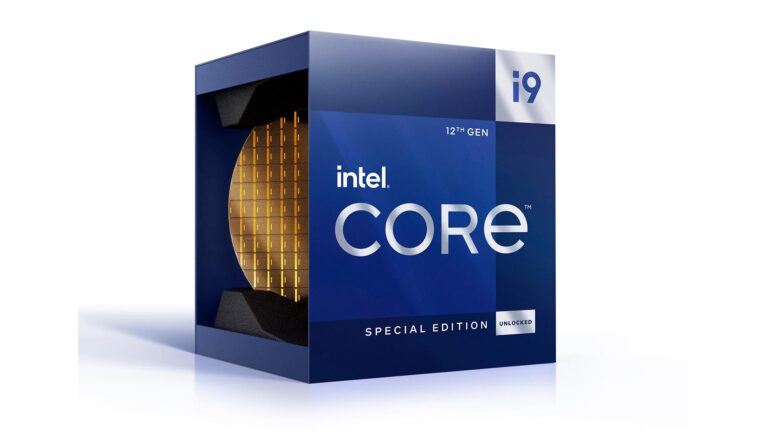Uber will let you see how many one- and five-star ratings you get
users have long been able to see their . Starting today, they can see how many one-star and five-star ratings they’re getting as well.
The platform’s Privacy Center, which , shows riders and drivers a breakdown of their ratings. You can access the Privacy Center from the privacy section of the settings menu. From there, swipe to the right, select the “would you like to see a summary of how you use Uber” tile, scroll to “browse your data” and then tap “view my ratings.”
Alongside the ratings breakdown, Uber has revealed which major US cities have the highest and lowest average rider ratings. Drivers typically dish out higher ratings in San Antonio, St Louis and Nashville. Riders tend to get the lowest ratings in New York City (perhaps unsurprisingly), followed by Seattle and Washington, DC.
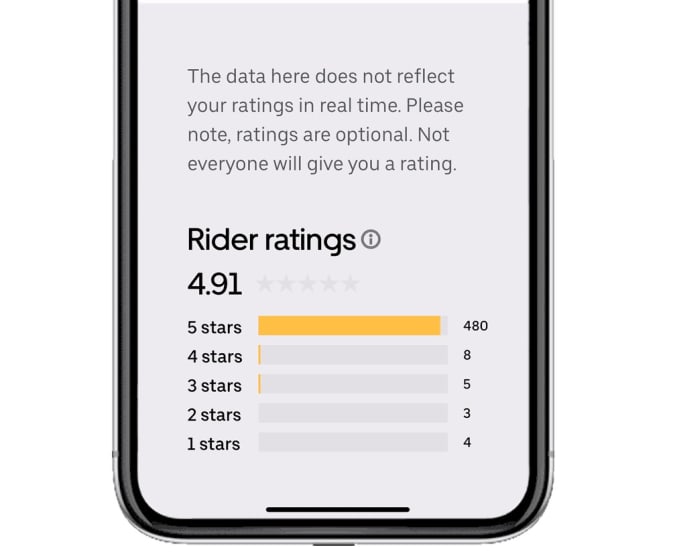
Uber
Meanwhile, Uber has offered some tips, which are based on safety and common decency, to help you bump up your average. It suggests being ready to go when the driver shows up, buckling up and taking your garbage with you. Drivers often give riders a lower rating if they slam the doors, so be careful when you’re getting in and out of vehicles.
Uber can boot riders with , but as long as you’re respectful (and leave fair tips), that shouldn’t be an issue for you.
All products recommended by Engadget are selected by our editorial team, independent of our parent company. Some of our stories include affiliate links. If you buy something through one of these links, we may earn an affiliate commission.